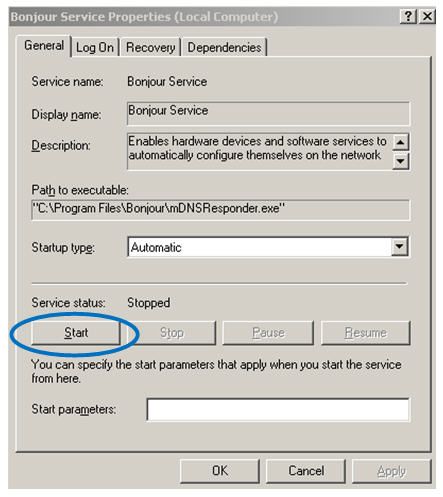Make sure your AirPlay device (iPod touch/iPhone/iPad/Mac/PC) is already setup; and is connected to the same Wi-Fi network as the Airplay speakers are. 1. Close iPod App on your iOS device (or iTunes on your Mac computer) 2. Turn off and then on your Wi-Fi network to reset the connection 3. When your AirPlay device (ie, your iOS device or Mac computer) is connected to Wi-Fi network, start the iPod App (or iTunes). The AirPlay icon would be displayed on the App (or iTunes) after a while.
Philips Support
AirPlay icon missing from my iOS or MAC
Published on 2018-06-26
If you are trying to stream music from your Philips speakers to your iOS or MAC, but the AirPlay icon is missing, please try these simple steps to solve the issue:
-
-
1) If a PC is used as the AirPlay device, make sure Bonjour service is enabled before starting iTunes: * Click Start * Go to Settings > Control Panel > Services > Bonjour Service 2) Follow the steps 1 to 3 above