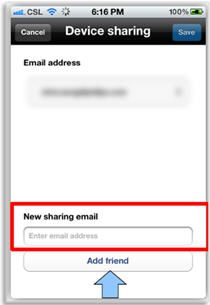Share a monitor view of your Philips monitor with another In.Sight account (your friend?s account) and view the monitor from two different devices simultaneously.
How to share my Philips monitor view with a friend?
Before you start
- You have set up the monitor. That is, you can view the monitor from your smartphone or tablet. * Your friend has a valid Philips In.Sight account Note: Due to security reasons, it is not possible to login with the same account in more than one device at the same time.
1. On the App, click Settings icon

2. Go to the monitor you want to share. Tap on Sharing list.
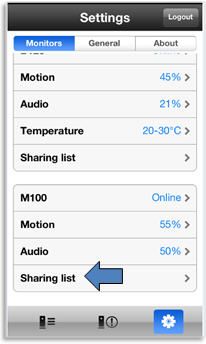
3. Fill in the email address of your friend. Then tap Add friend.
Note: The email address of your friend must be the same email address that he uses to create his Philips In.Sight account. Tip: By upgrading to a paid plan, you can share the view of the monitor to more friends.