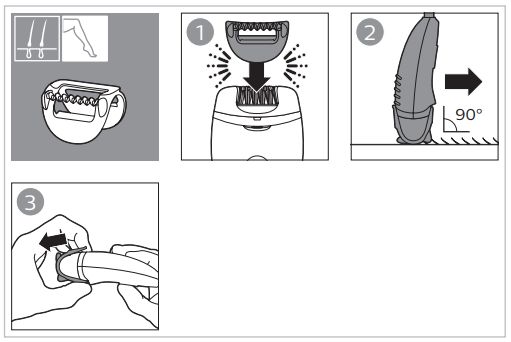How do I use the attachments on my Philips Epilator?
Replacing the attachments
Shaving head
When using the shaving head in the intimate area (outside and inside of the outer labia), ensure that you attach the trimming comb to the shaving head.
When shaving your underarms, place your arm behind your head to stretch the underarm area, then move the device up and down and from left to right to cover all the hair growing in different directions.
For optimal cutting and gliding performance, we advise that you clean the shaving unit after each use, and to replace the foil every 12 months or when it no longer provides the shaving or trimming results you expect. Always replace the foil with an original Philips foil. Safely store your product and protect the foil from outside pressure or impacts by attaching a cap or comb.
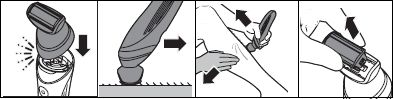
Trimming comb accessory
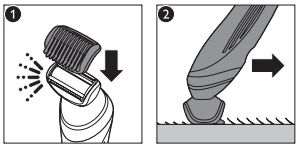
Efficacy cap accessory
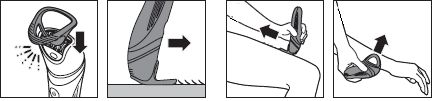
Bikini trimming head
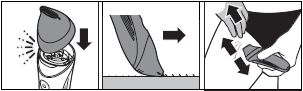
Delicate area cap accessory
Epilating, even when using the delicate area cap, is not suitable for the intimate area (the outside and inside of the outer labia). We always advise that you only use a trimmer/shaver with a comb for intimate areas.
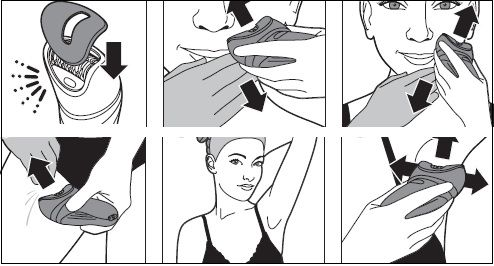
Body exfoliation brush head
To attach the body exfoliation brush to your epilator, you have to remove the epilator head first. You can then attach the body exfoliation brush to the coupling unit and then attach it to the appliance handle.
If you use the body exfoliation brush 2–3 times a week, replace it every 3 months. This replacement part can be purchased on our website.
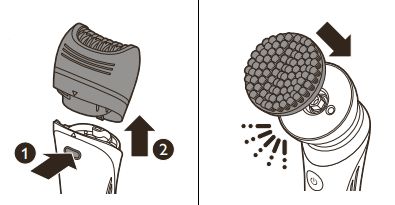
Exfoliation glove
You can use this glove before epilating to remove dead skin around your hair follicles. This makes your skin feel soft and smooth and makes hair removal easier.
To use the glove, first make it wet and, if you like, apply a few drops of body wash or peeling lotion to it. Massage your skin with the glove in circular motions, applying gentle pressure.

Massage cap
Please note that the attachments that come with your epilator vary per model. For accurate information about the attachments of your particular epilator model, refer to your user manual or contact us for further help.