I'm not getting good results with my Philips shaver
We recommend that you follow the steps in the order listed below. In between steps, check to see if the issue is resolved before moving to the next.
1. Your Philips shaver needs to be cleaned
To fix this problem, properly clean your shaver. Remove the shaving heads and clean your shaver from the inside as well. For detailed cleaning instructions, refer to your user manual or view the video below.
In some shavers, a cleaning reminder symbol will blink to let you know that the shaver needs to be cleaned.
Tip: after tapping/clicking to start the video, tap/click the cog icon at the bottom of the video to enable subtitles for your language (if needed).
2. Your Philips shaver needs to be reassembled correctly
3. Use the correct technique while shaving
The latest models of S7000 and S9000 will help you to achieve the perfect circular movements thanks to their motion-sensor control.
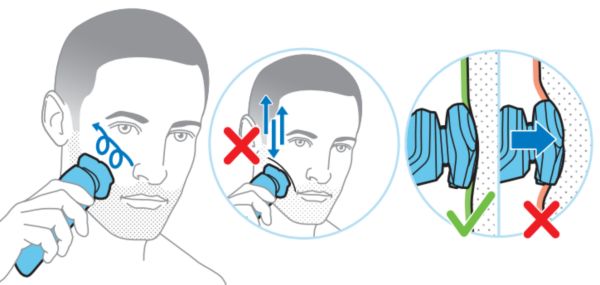
4. Give your skin time to adjust
You can also use a gentle moisturiser or aftershave lotion to minimise skin irritation after shaving.
5. Pre-trim long facial hair
If you have not shaved for a couple of days and have a heavy beard, it is a good idea to trim your beard before you start shaving. This technique also helps to reduce shaving time.
Some Philips shavers come with a trimming attachment that you can use to trim your beard. Alternatively, you can use a standard beard trimmer.
Are you still experiencing issues with your shaver?
If none of these tips help, your shaver may be damaged internally. We recommend that you request a repair or exchange for your shaver.
