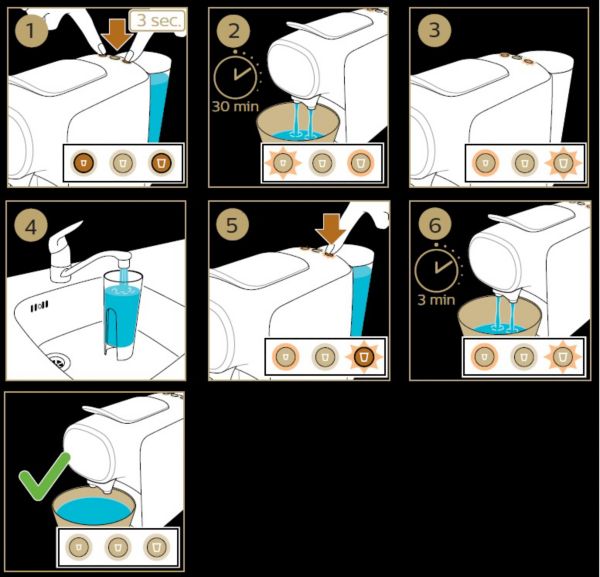How to descale my L'OR Barista Coffee Machine
Step 1 : Prepare your machine for descaling
1. Turn on your coffee machine (only L'OR Original).
2. Fill the water tank with half of the descaler liquid.
3. Fill the water tank with fresh water.
4. Place the water tank back in the machine.
5. Empty the capsule compartment by opening and closing the lever.
6. Remove the drip tray and place a bowl (minimum capacity of 1.5 litres) under the spout.
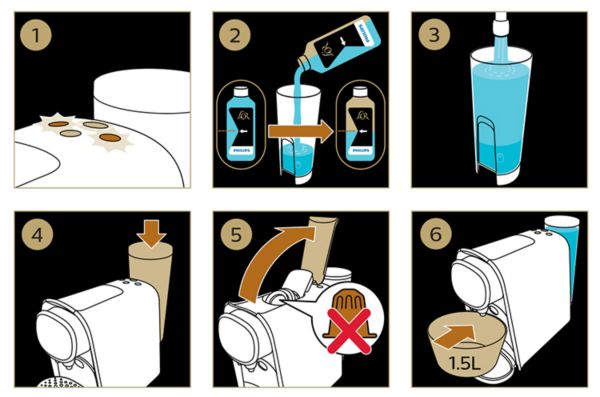
Descaling your L'OR Barista Creatif Coffee Machine
2. Your coffee machine will start descaling in intervals. This can take up to 30 minutes
3. After descaling, empty the water bowl and rinse the water tank.
4. Refill the water tank with fresh water and place back the empty bowl.
5. Place back the water tank and start flushing by pressing the blinking lungo button.
6. The machine will dispense water until the water tank is almost empty. This can take up to three minutes.
The coffee machine will turn off automatically after finishing the descaling procedure.
Your L'OR Barista Creatif Coffee Machine is now ready to use again.

Step 2 : Descaling your L'OR Barista Coffee Machine
2. Press the blinking ristretto button to start descaling.
3. Your coffee machine will start descaling in intervals. This can take up to 30 minutes.
4. After descaling, empty the water bowl and rinse the water tank.
5. Refill the water tank with fresh water and return the empty bowl to where it was.
6. Place the water tank back on the machine and start flushing by pressing the blinking lungo button.
7. The machine will dispense water until the water tank is almost empty. This can take up to 3 minutes.
Your coffee machine will turn off automatically after finishing the descaling procedure. Your L'OR Barista Coffee Machine is then ready to use again.
- Section Attachment PDF file, published 2025-06-04
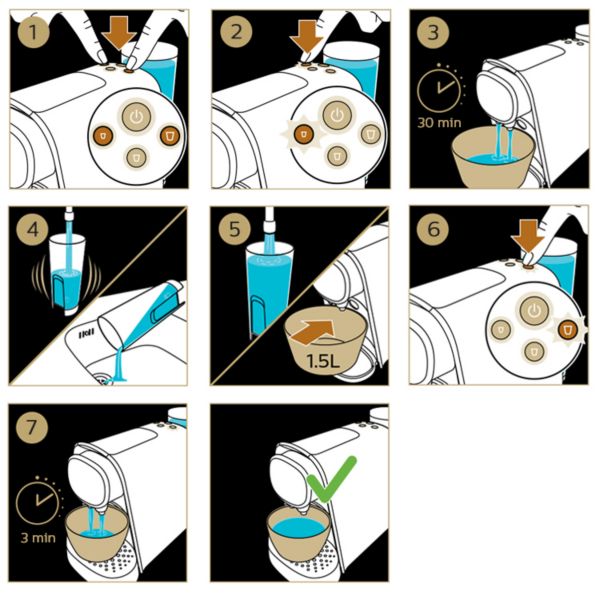
Step 2 : Descaling your L'OR Barista Sublime Coffee Machine
The ristretto button starts to flash and the lungo button is steady on.
2. Your coffee machine will start descaling in intervals. This can take up to 30 minutes.
3. After descaling, empty the water bowl and rinse the water tank.
4. Refill the water tank with fresh water and return the empty bowl to where it was.
5. Place the water tank back on the machine and start flushing by pressing the blinking lungo button.
6. The machine will dispense water until the water tank is almost empty. This can take up to 3 minutes.
Your coffee machine will turn off automatically after finishing the descaling procedure. Your L'OR Barista Sublime Coffee Machine is now ready to use again.
- Section Attachment PDF file, published 2025-06-04