In the unfortunate event that your Philips Steam Iron or Steam Generator Iron leaks from its soleplate, there may be a simple solution. Discover how to solve it yourself.
My Philips Steam Iron is leaking from its soleplate
The Calc-Clean light is blinking and/or there is a beeping sound
Your iron needs to be descaled (or descaling mode is activated).
Find all descaling information for your Philips iron here.
Water has condensed into steam in the hose
This section applies to Steam Generator Irons only:
When you use steam for the first time or if you have not used it for a long time, steam may condense into water in the hose.
To solve this, hold your Philips Iron away from the garment and press the steam trigger until steam comes out of the soleplate instead of water.
Perfumed water has been used in the iron
If you notice dirty water leaking from the soleplate, it could be that odorised or perfumed water is used in the iron (we recommend not to use any of these water types in our irons, because they can cause damage).
We recommend first descaling the iron to find out whether the problem can be solved: Find all descaling information for your Philips iron here.
If your problem has not been not solved, please contact us for a solution.
Steam has condensed on the board
Sometimes steam condenses on the ironing board cover, particularly when using irons that produce powerful levels of steam. This can look like your iron is leaking from the soleplate.
A worn-out ironing board cover may also cause this type of condensation.
To prevent this, you can do the following:
Select a lower steam setting or only use steam during the first ironing strokes and then finish up with dry-ironing strokes.
You can also put an extra layer of felt between the ironing board and the ironing board cover to minimise condensation on the ironing board.
Replace the ironing board cover if the sponge material has worn out.
You have used the steam boost function too frequently.
When you use the steam boost function too often within a short period of time, water can accumulate on the soleplate and leak.
Please continue ironing in horizontal position and wait a while before you use the steam boost function
The temperature is set too low on the dial
This only applies for irons with a temperature dial.
When the temperature on the dial is not set to the steam zone (2 dot or above), your iron will not be hot enough to steam. This can cause its soleplate to leak when you activate steam.
Please make sure that the temperature is set to the steaming zone on the dial (indicated in blue in the image) before activating steam. Then let the iron heat up in the heel-rest position for one minute before you resume ironing.
Note: The image is for illustration purposes only and may differ from the dial of specific models.
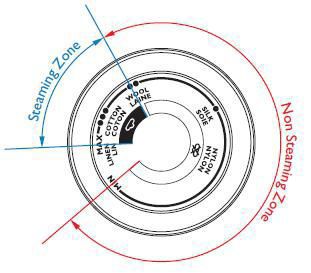
Remaining water after Calc-Clean
After the Calc-Clean process, any remaining water may drip out of the soleplate. Do not worry; this is normal.
In this case, dry the soleplate with a cloth.
