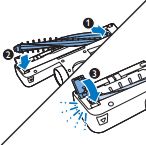Hair and fluff may get entangled around the roller brush. The turbo brush comes as standard with the Performer Compact FC8379 and FC8389.
How to clean the brush of my Philips Performer Compact

1. Switch off and unplug the appliance; Press the button on the turbo brush to release the lock cap that holds the roller brush in place
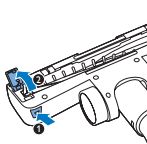
2. Remove the roller brush from the turbo nozzle
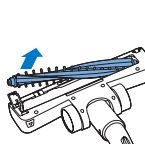
3. Use a pair of scissors to cut threads that have become entangled around the roller brush

4. Clean the roller brush and the inside of the turbo brush with a cloth or brush
You can also use the vacuum cleaner with the crevice tool to clean the roller brush and the inside of the turbo brush.
To reassemble the turbo brush, insert one end of the roller brush into the opening opposite the lock cap (1). Then lower the other end into the turbo brush and press gently until you hear the bearing click into place (2). Push the lock cap until it locks with a click (3)