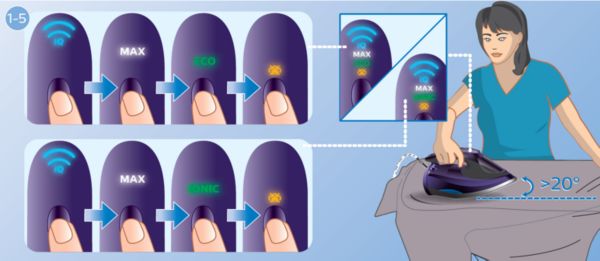Your Azure Elite iron comes with four different steam settings: DynamIQ (steaming as the iron moves), MAX (Maximum steam delivered constantly), ECO (minimum steam delivered constantly) and No steam
To change the settings of your Azur Elite iron, you need to slightly tilt the iron (20 degrees) and at the same time press the button located on at the top of the handle.
If this is not done simultaneously, you will not be able to change the settings.