
Evnia Fast IPS Gaming monitor Full HD gaming monitor
24M2N3200S/75
Broaden your gaming horizon
This Fast IPS monitor allows you to game with ultimate precision and speed at 200Hz. With sharp HDR quality imagery and Full HD resolution guaranteed, this monitor produces an excellent all-around gaming experience.
See all benefitsThis product qualifies for VAT relief
If you're eligible for VAT relief on medical devices, you can claim it on this product. The VAT amount will be deducted from the price shown above. Look for full details in your shopping basket.
Evnia Fast IPS Gaming monitor Full HD gaming monitor
Similar products
See all EvniaMake it a bundle and save Make it a bundle and get 1 item for free
Bundle price
Choose one of the following: Choose one of the following products:
Add accessories

200Hz refresh rate for clear and sharp imagery.
Play up to 200 frames per second with this feature. At such a speed, you will be able to see lag-free visuals and see your competition more clearly. In addition to this, visuals will appear sharper, which gives you an edge when playing games that require fast reaction times.

Low input lag reduces time delay between devices to monitor
Input lag is the amount of time that elapses between performing an action with connected devices and seeing the result on screen. Low input lag reduces the time delay between entering a command from your devices to monitor, greatly improve on playing twitch-sensitive video games, particularly important to whom plays fast-paced, competitive games.

0.5 ms ultra-fast speed for crisp image and smooth gameplay
Philips Evnia with 0.5 ms Smart MBR effectively eliminates smearing and motion blur, delivers shaper and precise visuals to enhance gaming experience. Fast-moving action and dramatic transitions will be rendered smoothly. Best choice for playing thrilling and twitch-sensitive games.

Fast IPS Panel: For rapid and crystal-clear gaming
This feature is made for action-packed gameplay. Not only does it produce virtually blur-free gaming, but it also pairs well with high frame rates for the best and sharpest imagery, guaranteed.

16:9 Full HD display for crisp detailed images
Picture quality matters. Regular displays deliver quality, but you expect more. This display features enhanced Full HD 1920 x 1080 resolution. With Full HD for crisp detail paired with high brightness, incredible contrast and realistic colors expect a true to life picture.

High Dynamic Range (HDR) for more lifelike colorful visuals
High Dynamic Range delivers a dramatically different visual experience. With astonishing brightness, incomparable contrast and captivating color, images come to life with much greater brightness while also featuring much deeper, more nuanced darks. It renders a fuller palette of rich new colors never before seen on display, giving you a visual experience that engages your senses and inspires emotions.

SmartContrast for rich black details
SmartContrast is a Philips technology that analyzes the contents you are displaying, automatically adjusting colors and controlling backlight intensity to dynamically enhance contrast for the best digital images and videos or when playing games where dark hues are displayed. When Economy mode is selected, contrast is adjusted and backlighting fine-tuned for just-right display of everyday office applications and lower power consumption.

LowBlue mode and Flicker-free easy-on-the eyes viewing
Our LowBlue Mode and Flicker-free technology have been developed to reduce eye strain and fatigue often caused by long hours in front of a monitor.

EasySelect menu toggle key for quick on-screen menu access
The discreetly placed EasySelect Menu Toggle Key allows you to make quick and easy adjustments to monitor settings in the On-Screen Display menu.
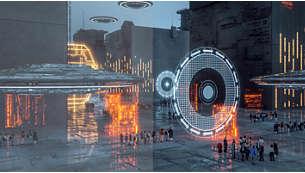
SmartImage game mode optimized for gamers
The new Philips gaming display has quick access OSD fine tuned for gamers, offering you multiple options. "FPS" mode (First person shooting) improves dark themes in games, allowing you to see hidden objects in dark areas. "Racing" mode adapts display with fastest response time, high color, along with image adjustments. "RTS" mode (Real time strategy) has a special SmartFrame mode which enables highlighting of specific area and allows for size and image adjustments. Gamer 1 and Gamer 2 enable you to save personal customized settings based on different games, ensuring best performance.
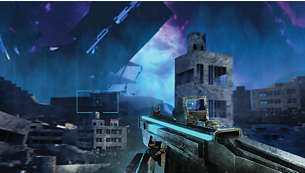
Smart Crosshair: for better aim and more fun
Color of Crosshair is set by default. When Smart Crosshair is on, the color will change as complementary color to the background color. Smart Crosshair enhances the accuracy of aiming so you can spot the enemies more easily.

Built-in stereo speakers for multimedia
A pair of high quality stereo speakers built into a display device. It can be visible front firing, or invisible down firing, top firing, rear firing, etc depending on model and design.
Technical Specifications
-
Picture/Display
- Panel Size
- 23.8 inch / 60.5 cm
- Aspect ratio
- 16:9
- LCD panel type
- Fast IPS
- Backlight type
- W-LED system
- Pixel pitch
- 0.2745 x 0.2745 mm
- Brightness
- 300 cd/m²
- Display colors
- 16.7 M
- Color gamut (typical)
- Adobe RGB 88%, DCI-P3:93%, sRGB: 126%, NTSC 113%*
- Contrast ratio (typical)
- 1000:1
- SmartContrast
- Mega Infinity DCR
- Response time (typical)
- 1 ms (Gray to Gray)*
- Viewing angle
-
- 178º (H) / 178º (V)
- @ C/R > 10
-
- Picture enhancement
- SmartImage game
- Maximum resolution
- 1920 x 1080 @ 200 Hz
- Effective viewing area
- 527.04 (H) x 296.46 (V)
- Scanning Frequency
- 30 - 230 kHz (H) / 48 - 200 Hz (V)
- sRGB
- Yes
- Flicker-free
- Yes
- Pixel Density
- 93 PPI
- LowBlue Mode
- Yes
- Display Screen Coating
- Anti-Glare, 3H, Haze 25%
- Low Input Lag
- Yes
- EasyRead
- Yes
- HDR
- HDR 10 supported
- Smart MBR
- 0.5ms*
-
Connectivity
- Signal Input
- HDMI 2.0 x 2, DisplayPort 1.4 x 1
- Sync Input
- Separate Sync
- Audio (In/Out)
- Audio out
- HDCP
- HDCP 1.4 (HDMI / DP), HDCP 2.2 (HDMI / DP)
-
Convenience
- Built-in Speakers
- 2 W x 2
- Plug & Play Compatibility
-
- DDC/CI
- Mac OS X
- sRGB
- Windows 11 / 10
-
- User convenience
-
- Power On/Off
- Menu/OK
- Input/Up
- Game Settings/Down
- SmartImage game/Back
-
- OSD Languages
-
- Brazil Portuguese
- Czech
- Dutch
- English
- Finnish
- French
- German
- Greek
- Hungarian
- Italian
- Japanese
- Korean
- Polish
- Portuguese
- Russian
- Spanish
- Simplified Chinese
- Swedish
- Turkish
- Traditional Chinese
- Ukrainian
-
- Other convenience
-
- Kensington lock
- VESA mount (100x100mm)
-
-
Stand
- Tilt
- -5/20 degree
-
Power
- Power supply
-
- Internal
- 100-240VAC, 50-60Hz
-
- Off mode
- 0.3 W (typ.)
- On mode
- 18.7 W (typ.)
- Standby mode
- 0.5 W (typ.)
- Power LED indicator
-
- Operation - White
- Standby mode- White (blinking)
-
-
Dimensions
- Packaging in mm (WxHxD)
- 610 x 395 x 126 mm
- Product without stand (mm)
- 540 x 325 x 55 mm
- Product with stand(max height)
- 540 x 433 x 195 mm
-
Weight
- Product with packaging (kg)
- 5.51 kg
- Product with stand (kg)
- 3.38 kg
- Product without stand (kg)
- 2.77 kg
-
Operating conditions
- Altitude
- Operation: +12,000ft (3,658m), Non-operation: +40,000ft (12,192m)
- Temperature range (operation)
- 0°C to 40 °C
- MTBF
- 50,000 (Excluded backlight) hour(s)
- Relative humidity
- 20%-80 %
- Temperature range (storage)
- -20°C to 60 °C
-
Sustainability
- Environmental and energy
- RoHS
- Recyclable packaging material
- 100 %
- Specific Substances
-
- Mercury free
- PVC / BFR free housing
-
-
Compliance and standards
- Regulatory Approvals
-
- CB
- TUV/ISO9241-307
- TUV-BAUART
- EAC
- BSMI
- CE Mark
- UKCA
- EMF
- FCC
- ICES-003
- MEPS
- PSB
- E-standby
- KC
-
-
Cabinet
- Color
- Charcoal
- Finish
- Textured
Suggested products
Recently viewed products
Awards
- For best output performance, please always ensure that your graphic card is capable of achieving the maximum resolution and refresh rate of this Philips display.
- Response time value equal to SmartResponse
- Smart MBR is to adjust brightness for blur reduction, so cannot adjust brightness while Smart MBR is turned on. To reduce motion blur, LED backlight will strobe synchronously with screen refresh, which may cause noticeable brightness change.
- Smart MBR is gaming-optimized mode. Turn on Smart MBR may cause noticeable screen flickering. It is recommended to turn off when you are not using the gaming function.
- Adobe RGB and DCI-P3 Coverage based on CIE1976, sRGB Area based on CIE1931, NTSC Area based on CIE1976.
- The monitor may look different from feature images.
- The products and accessories listed on this leaflet may differ by country and region.










