Need help with your Philips Sonicare DiamondClean Smart? Find your answers here! In our handy how-to video’s and frequently asked questions, you’ll find instructions and answers to common inquiries. And if you cannot find what you’re looking for, you can easily get in touch with us. At Philips, we are always here to help.
5 steps to a healthy smile with Philips Sonicare
How to brush your teeth with help from the Philips Sonicare app
How to clean your Philips Sonicare toothbrush.
How to set-up your Philips Sonicare DiamondClean Smart to the Philips Sonicare app.
How to turn notifications on/off for your Philips Sonicare app.

Connecting your Philips Sonicare DiamondClean Smart to the Philips Sonicare app is easy as pie. Just download the Philips Sonicare app and follow the steps. If you are having difficulties with your Bluetooth connection, we are here to help. Click the button below for step-by-step support.
The Philips Sonicare DiamondClean Smart connects to the Philips Sonicare app for a guided brushing experience. Follow these steps to setup your Philips Sonicare DiamondClean Smart to the Philips Sonicare app.
Only the Philips Sonicare DiamondClean Smart is able to connect to the Philips Sonicare app. You can identify your connected Philips Sonicare toothbrush by the icons on the handle.
Turn on your toothbrush by pressing the on-button or mode-button. Lights will now illuminate from your toothbrush handle. If this is not the case, charge your toothbrush for at least 24 hours and try again. Keep your Philips Sonicare toothbrush away from other Bluetooth devices as this may interfere with the Bluetooth connection between your Philips Sonicare toothbrush and the Philips Sonicare app.
Test the Bluetooth connection of your smartphone. Turn Bluetooth off and back on or try to connect to another Bluetooth device. If this works, open de Philips Sonicare app and try to connect to your Philips Sonicare DiamondClean Smart again.
The Philips Sonicare app is optimized for Android 4.4.2 and greater, and iOS 9.1 or later. Be sure your operating system meets these standards and your smartphone software is up-to-date. If you are still having connectivity issues, please contact Philips Customer Care.
You are about to visit a Philips global content page
ContinueW3 Premium White
Standard sonic toothbrush heads
HX9062/15

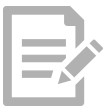

You are about to visit a Philips global content page
Continue