You only have...
Complimentary Sonicare 2000 electric toothbrush for any in-chair treatment!
From 1st October 2024 to 31st January 2025, we are offering a complimentary Sonicare 2000 Electric toothbrush with your Philips Zoom! In-chair whitening treatment received during this period.
How to claim your complimentary Philips Sonicare 2000 series with your Philips Zoom In-chair Whitening treatment
To be eligible to claim a Philips Sonicare electric toothbrush 2000 series, you will need to do the following:
Have your teeth professionally whitened with Philips Zoom! 1. Schedule a consultation with your Philips Zoom! dental provider to see if you are eligible for a whitening treatment. Once your dentist gives you the go-ahead, schedule your treatment. 2. Enquire a copy of Zoom Receipt upon paying for your treatment. Ensure have this Receipt filled in and kept for online claim submission. Submit your claim online 3. Visit www.philips.com.au/c-w/promotions/zoom-whitening-2024 or scan the QR code on the Zoom receipt. 5. Create a Philips Account, OR sign in to a previously created account. If a new account is created, you will need to verify via an email link to activate your account. 6. Once you sign in, select “Register a product” from the menu options on the left.
4. Click the button “Claim your complimentary Sonicare toothbrush” in the below.
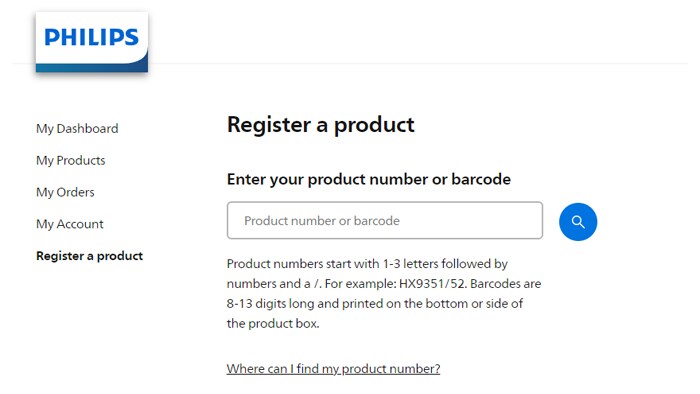
7. Enter the product code or description in the search box as described on the receipt provided by your dentist. This must be obtained from your dentist.
The product code must be one of the following:
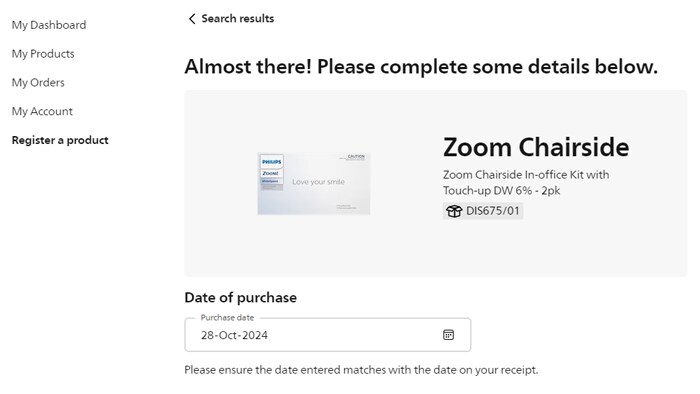
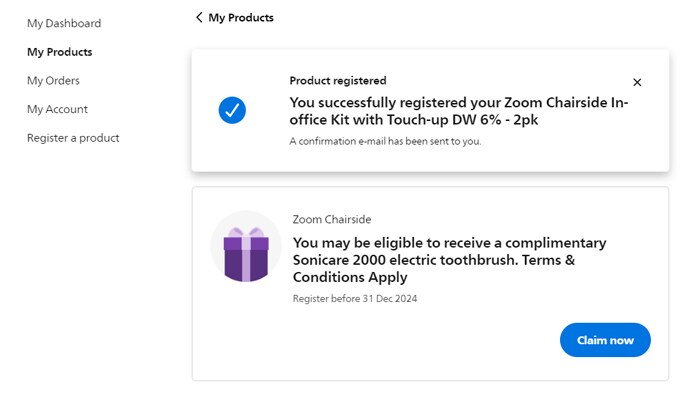
9. Click “Claim now” and enter your details on the online form and upload a photo (or scan) of the Zoom Receipt. Click “Complete”. All mandatory fields need to be filled correctly in order to receive the complimentary Sonicare electric toothbrush. 10. An email confirming the submission of the claim will be sent to the email address provided. For more information about this Promotion, call 02 9912 4490; email [email protected] or visit www.philips.com.au/promotions.
Your Philips Sonicare 2000 series may be on the way!
11. Philips will ship the Sonicare 2000 electric toothbrush to the address provided on the claim form within 3-4 weeks of receiving the claim. Please note that any claims submitted after the 28th February 2025 will be declined.



