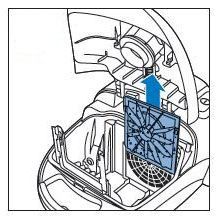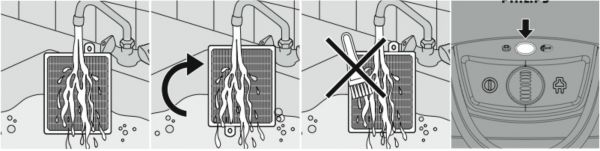The motor protection filter in your Philips vacuum could become clogged over time.
Please clean the motor protection filter (this should be done every time you replace the disposable dust bag or empty the reusable dust bag). The motor protection filter holder is located behind the dust bag. Remove the dust bag holder with the dust bag to get access to the motor protection filter. Take the filter out of the vacuum cleaner and shake the filter over a dustbin to clean it.
Never use your Philips vacuum without the motor protection filter. This could damage the motor and shorten the life of the appliance.