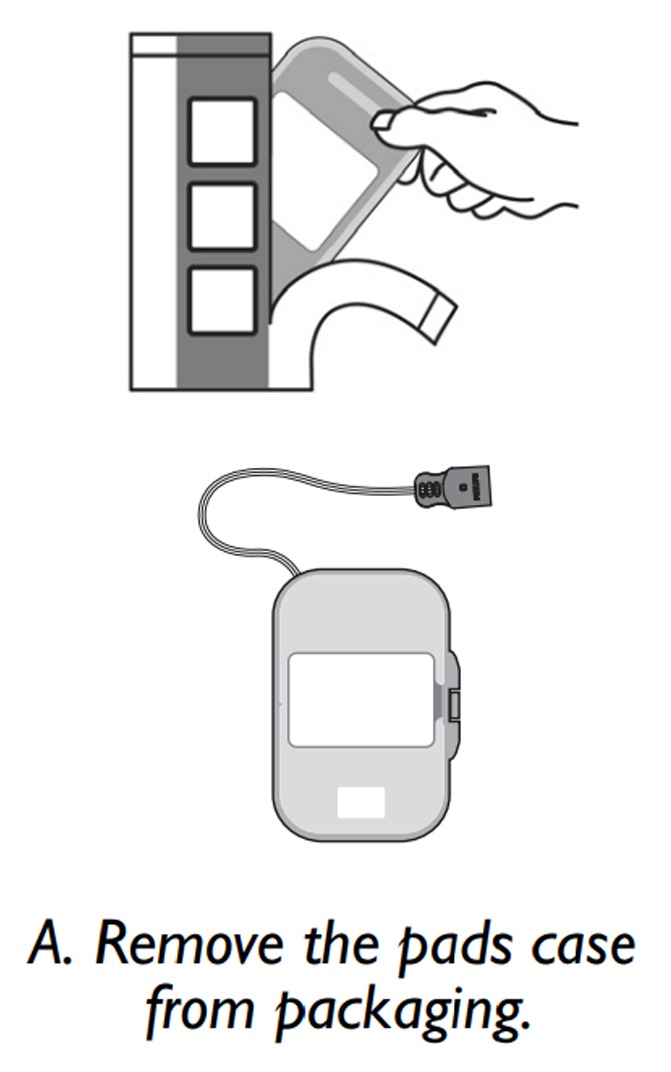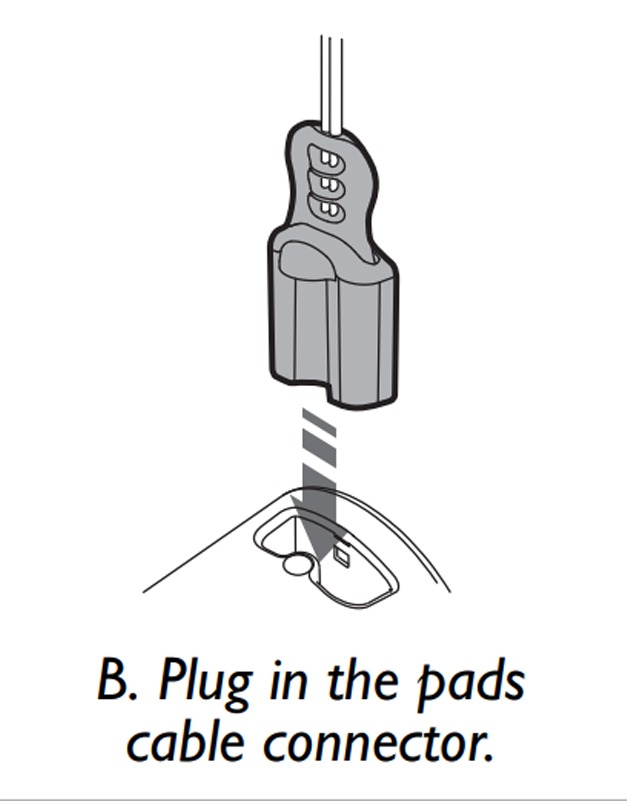Help keep your AED in a state of readiness by replacing your pads when they expire.
How to replace your pads

What you need to know
Replace your Pads when they reach their expiration date. Replace your battery when your device alerts you to.
The Pads are designed to be stored pre-connected to your AED.
To replace the pads, disconnect the cable of the old pads. Take your new pads case out ofits package, pull out the connector a short length and insert the connector plug into the defibrillator.