What do the indicators or error codes on my Philips Air Purifier mean?
Code F0 or FO
When F0 or FO displays on your Philips Air Purifier, please clean the pre-filter and reset the cleaning time. Find out how to reset pre-filter cleaning time for your model below:
AC121x, AC138x
After cleaning the pre-filter, please touch and hold the Child Lock button for three seconds to reset the pre-filter cleaning time.
AC272x, AC382x, AC492x
After cleaning the pre-filter or descaling the humidification wick, please touch and hold Timer/Reset button for three seconds to reset the cleaning time for the pre-filter or wick.
AC288x, AC2891, AC325x, AC455x, AC407x, AC565x, AC5660, AC667x, AC868x
After cleaning the pre-filter, please touch and hold the reset button for three seconds to reset the pre-filter cleaning time.
If after cleaning and resetting the pre-filter timer the F0 (FO) is still displayed, please contact us via philips.com/contact for further assistance.
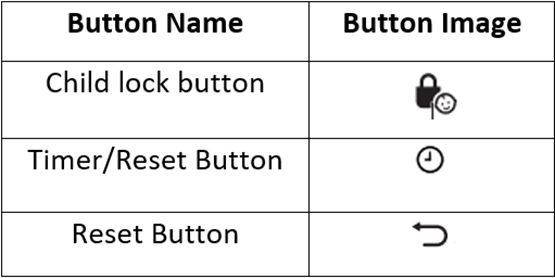
Other error codes and indicators
Depending on the Philips Air Purifier model you have, you might find one or more of the following error codes or indicators:
-
Code A: Auto mode.
-
Code C: Gas mode (AC3254 and AC3256 only).
-
Code L: Child lock on.
-
Code UL: Child lock off.
-
Code AO or A0, A1, A2, A3, A4, A5, A6, A7, A8, A9: Replace the NanoProtect HEPA filter and reset the filter lifetime according to the User Manual specific to your model.
-
Code CO or C0, C1, C2, C3, C4, C5, C6, C7, C8, C9: Replace the NanoProtect AC filter and reset the filter lifetime according to the User Manual specific to your model.
-
Code SL: Sleep Mode.
-
Code 1h: Timer mode.
-
Code t: Turbo Mode.
-
Code L1, L2, L3, L4: GAS level.
-
Indicator "-": Light dimming function is activated.
-
Error Code Er: The hall sensor is not working properly. Remove and then reattach the front panel If the error code "Er" still persists, we recommend that you contact us for further assistance.
-
Error code E1, E2, E3, E4: The appliance has malfunctioned. Please contact us for further assistance.
-
Error code E6: "E6" indicates that overheating protection has been triggered on the device. Unplug the device, check if the filter package has been removed and if the air inlet or outlet is blocked. Wait for one minute, then re-plug and power on the device. If "E6" still persists, the heater has other malfunctions. Please contact us for further assistance. (AMF870 and AMF872 only)
If the solutions above did not solve the issue, contact us via philips.com/contact for further assistance.
